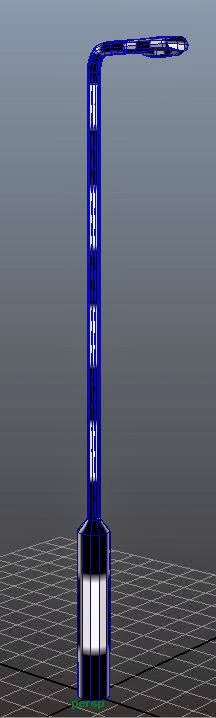Reference Link: http://www.udellgames.com/posts/dreamlike-shaders/
The reference link showcases different renders that simulate a dream like affect which is something as a group wanted to achieve since it fits with our theme. We have implemented the different features that are mentioned in the website; the only remaining task is to customise the settings for our game.
The lighting features that we have in our game are the following:
- Sun Shafts
- Colour Correction
- Bloom and Lens Flare
- Depth of Field
- Vignetting
Light Features that need to be added to the Unity file for the Dream-like effect:
- Ambient Conclusion
- Chromatic Aberration
- Tone Mapping
I had a an issue with rendering the shadows in Unity. the problem was that it was not appearing if I ticked 'Shadows' however the problem was fixed when I and Emma found it in the 'Rendering Path'.
The Rendering Path has a few options on how the Shadows react to light. With a group meeting we decided to go with 'Real Time' which gives us the best light effect with Light mapping; with this we needed to select 'Deferred Lighting' in the Rendering Path which is the preferred option for Light mapping.
The above screenshot is taken to indicate the "sunset" time location that we chosen for our first level, I tried to capture the shadows to show the time of day by making them stretch. I had to do a little research behind how shadows behave during the hours of the sun which helped with showing the sunset time within our game.
Reference for Shadow of Day: http://www.schoolsobservatory.org.uk/astro/esm/shadows
Reference Link for Lighting: http://docs.unity3d.com/Documentation/Manual/RenderingPaths.html http://docs.unity3d.com/Documentation/Manual/Lightmapping.html
Applying the Sunset Colour:
Changed the Skybox to a sunset colour. A orangey-red colour is a warm colour that represents the sunset.
Here I have used the hard edge effect to give the game the stylised-cartoony effect that the group is focusing on, this also helps adjust lighting settings to see how the end product will look. The Ambient Obscurance helped bring out the depth of some models i.e rock to give it some depth to the poly is has which again helpes our art style.
The problem with bloom effect that it brighten the scene, doing so it made the sunset colour a lot brighter that it was previous, this is something i need to adjust later once we have progressed further into the project. We have allocated time to edit any areas of the game to raise it to a good standard.
The tonemapping and colour correction was helpful to adjust the overall scene colour however like the bloom I need to re-adjust it to make the sunset appear darker so that it indicates the transition from day to night.
Added Sun Shafts and Edited a few Settings:
The Sun shafts is a nice effects to give the scene the glimmer of the Sun. The Sun Shaft gives the game a "dreamy" effect; however it has made the sunset a lot brighter and needs re adjusting. The sun