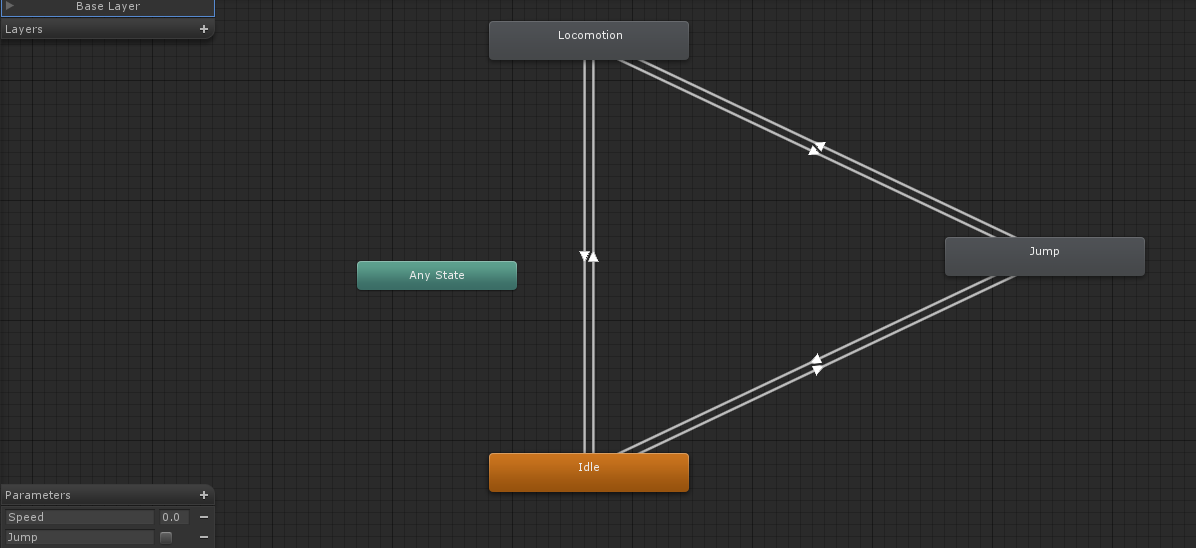All 4 cut-scenes have been scripted and completed.
The first cut-scene has been made with Sony Vegas, to allow us to get the effects we wanted perfectly, without wasting extra time on trying to get it done via scripts. The final 3 cut-scenes were done within unity themselves.
I had made three variations of the opening cut-scene. The first was to get a basic Idea of the what we had all wanted for the opening cut-scene. As seen in the video below, the title sequence is basic and with place holder images.
The second is with the official final plans, along with the the flashes of the heart rate monitor making the title turn red. Though making it red didn't make much sense, which eventually lead to the third and final video intro which made the flashes white instead of red.
The Second cut-scene was the flashing of red, the soundtrack made by Mike featured heavy breathing and panic, as well as a heartbeat, the person had awoken after the car crash. We had agreed on a pulsing faint red light, pulsing to the heart beat, which started later in the song. There is a slight delay on the light, then when the heart beat starts the light also starts pulsing. Mike had managed to get some help for this, as we struggled a little to get the pulsing light to stay in time with the heartbeat.
The Third scene's soundtrack consisted of police sirens and ambulance sirens. so I made a moving lights script that moved the lights in time with the sound of the sirens, looking as if they passed by and stopped when they did in the soundtrack.
The final Cut-scene was an ending, which lead into the credits, we decided how the game would end, and decided that the scene would fade from black to white, as if walking to the light. I scripted a fade through from one colour to the next, and that it is white when the final song plays into the cutscene.