Managed to get most of the work sorted out on the Unity File, the majority of it is done and the animations have been tweaked and fixed.
To start off, I have managed to fix the Jumping animation for the character. Previously, He used to jump at an angle, making it difficult for the player to keep on track and hit all the obstacles. This was a quick fix, adjusting the animation import to the settings below. The root transformation rotation was set to original, setting it to body orientation stops the angular jump.
The next fix I have made is with alternative world, I have been able to switch the textures to black and white and back again, with a simple code, the only problem I am having is getting it to affect ALL the children in the group of assets. this will leave the character in colour and gives the sense of the world alternating.
The change is done with an editted black and white shader, which access the script with the line:
"renderer.material.SetFloat("_bwBlend", 1f );"
The bwBlend is the call for the customised shader. the 1f is how intense the shader is. high than 1 will make the texture go into threshold. Less will return the texture to back.
Other changes I have made to farm are mostly textures, Mike had replaced some of the other assets with textured assets. I have redone the trees at the beginning and end of the game. I have also made a glass texture for unity, which can be tinted to make tinted glass, this texture is placed on the crystals as seen here:
The texture is done by turning the material to transparent diffuse, the lighter the colour, the more see through the texture. This texture is also being used in Industrial.
The rest of farms edits is tweaking to get the player able to get through.
Woods has also been finally textured, and I have done the lighting for it as well, at least temporary until Taj is able to make the edits. The textures are simple, using some of farm textures to make the transition easy. The lighting is dark and still needs to be tweaked to make it seem more nighttime.
I have resized the level and place the character in, as well as the lighting effect, guiText and camera effects. The woods are need to be tweaked for the player to move about, but doing this allows for the continuity of the levels. The textures are simple, and I have managed to place some of the textures mike has done, as well a couple of assets from farm and placed them inside woods. The water effect will need to be tweaked to fit in as well as some of the placements, but Woods is nearly done.
The only major things left to be done is to fix the alernative world texture, and try and retrieve the texture for the character. But we are seemingly on tract with woods and Farm level. I can start attaching and connecting the levels and cutscenes together.
The checklist I have made for myself is below, and only have a few remaining things to do.


























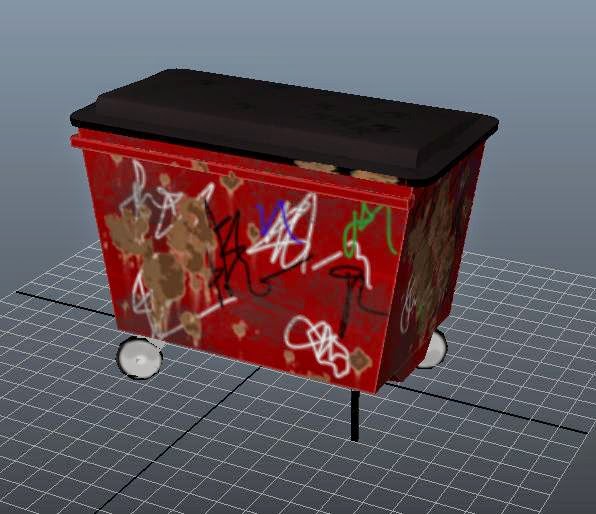





.JPG)
.JPG)












